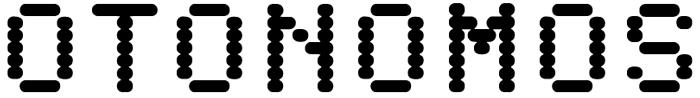Order Status Updates
The Otonomos Dashboard has an order status tracker which you can use to get an update on the status of your new incorporation.
To check the status of your entity incorporation you first need to login to the Otonomos Dashboard. Once logged in you can see all your pending incorporations in the list of cards at the bottom of your screen.
The card shows the preferred entity name, entity type, order number, order date and the date that the form was submitted. You will also see a status label that shows in which stage your order currently is.
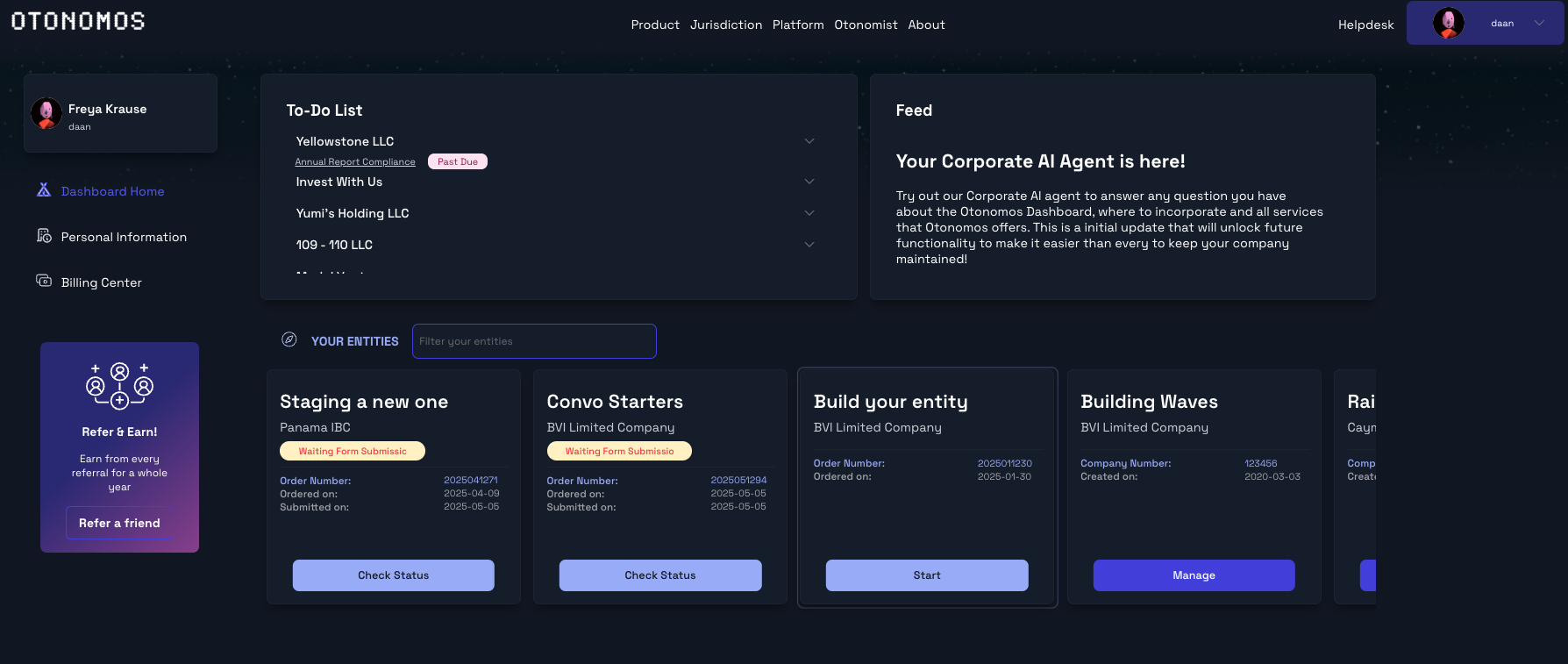
When you click on check status you will be redirected to the status page where you can also see all pending kyc if there are any. In the example below you can see that Tony is still required to complete their KYC Verification. So until that is completed we won't be able to continue the incorporation.
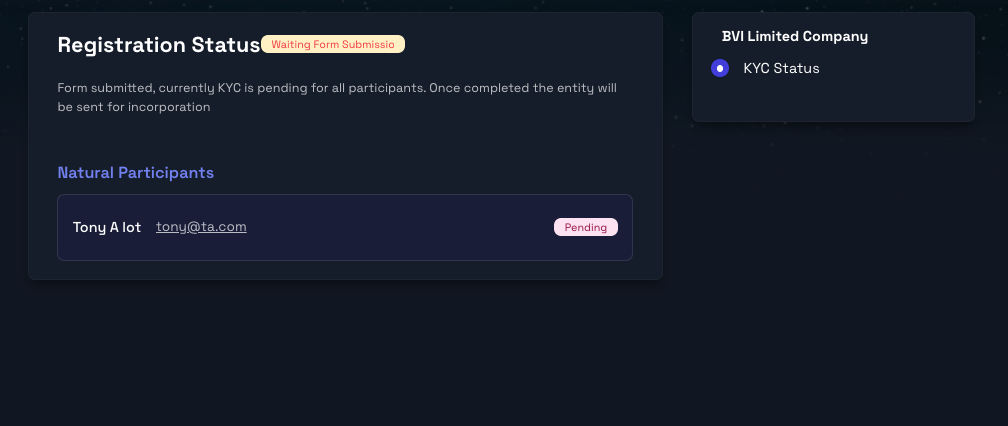
Once KYC is completed, you will see that the KYC status label changes to completed and you can see that there is an overall registration status showing.
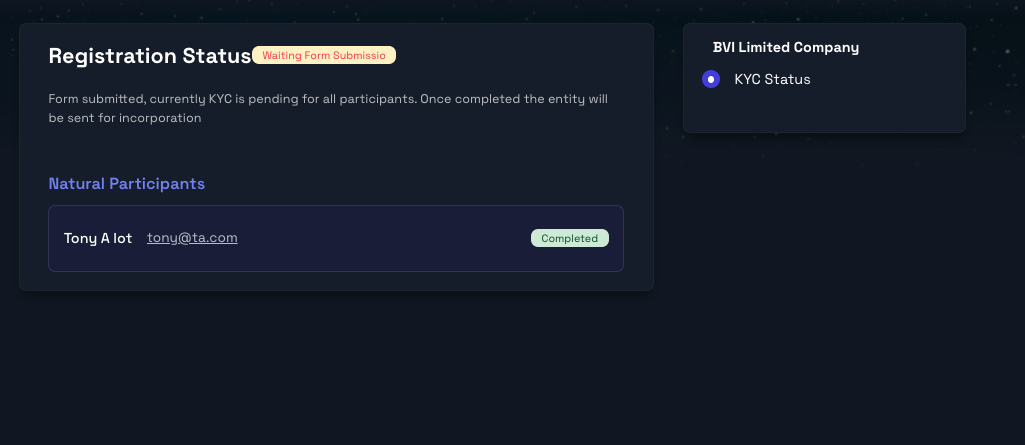
The following statuses are available:
- In Review
- Additional Information Needed
- Sent to Registry for Incorporation
- Registry Follow Up
- Incorporation Filing Confirmed by Registry
Updated 10 months ago