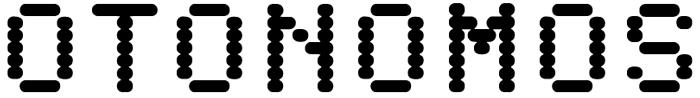Entity Maintenance
The Entity Maintenance section in the Otonomos Dashboard is designed to keep you up to date on all requirements to keep your entity maintained and in good standing.
Entity Maintenance is an important part of keeping an entity in good standing. The entity maintenance section gives you an overview of all outstanding requirements and how you can complete them. The type of requirements depends on the entity type and in which jurisdiction it is registered. This means you will see different requirements for all your different entities.
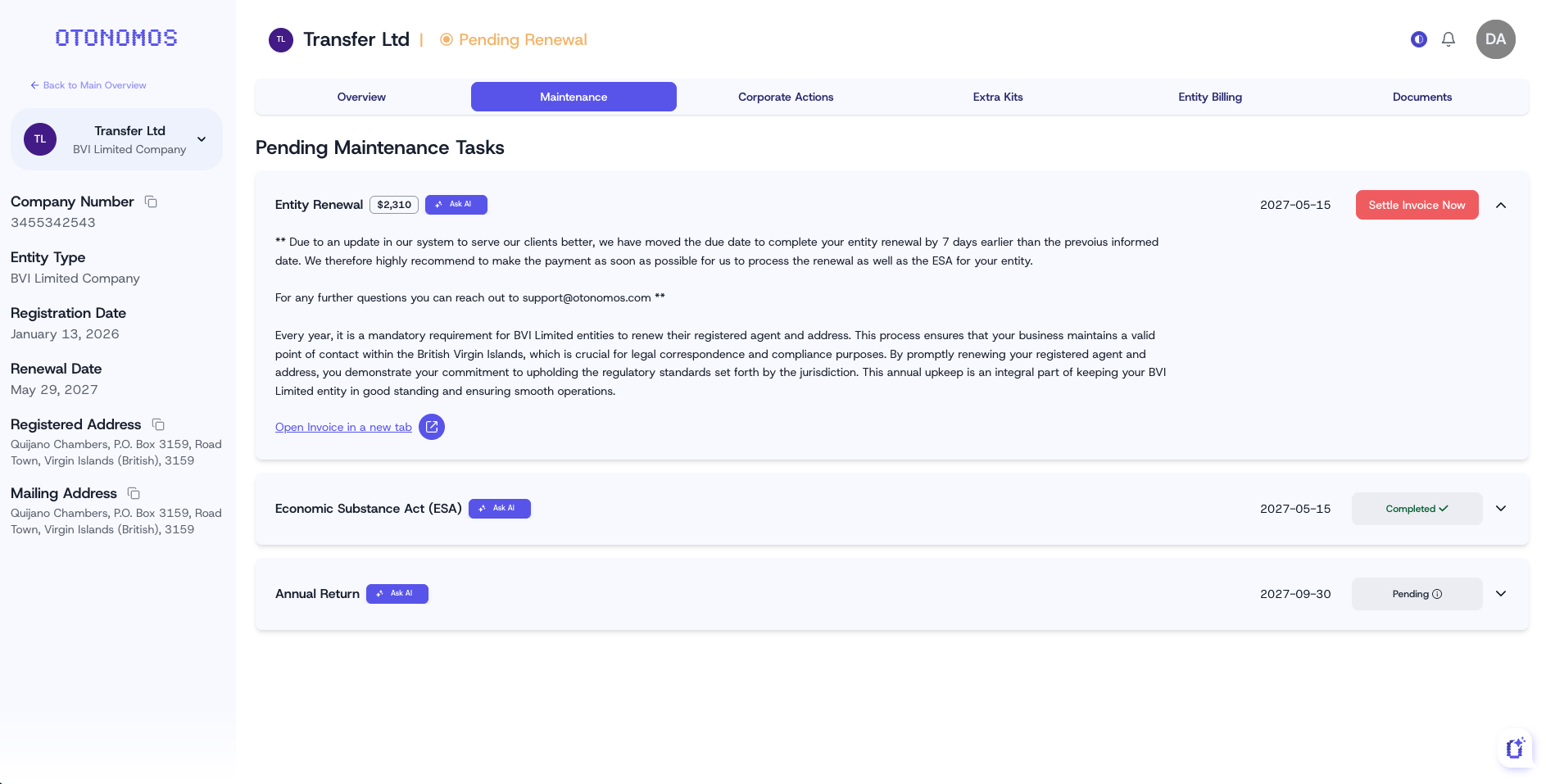
The Entity Maintenance section makes it easy to action all outstanding items.
Accessing the Entity Maintenance section
Accessing the Entity Maintenance section can be done in a couple of ways, after login in to the Otonomos Dashboard you can see a Pending Actions list with all outstanding requirements. By clicking on one of the requirements you are redirected directly to the EM section. Alternatively, you can navigate to your entity and select the Entity Maintenance option in the top menu. From here you will see all the outstanding requirements for that particular entity.
Once you're there you will see list of requirements with a due date and a status.
How to action a requirement
To action a requirement you will need to unfold the item to read about the requirement and how it needs to be completed. Depending on the requirement you can action it in the following ways:
- Complete a payment
- Upload a document
- Fill out a document in the dashboard and sign it
After completing a requirement, you will see that the status changes to "In Review" or it disappears if no further action is required.
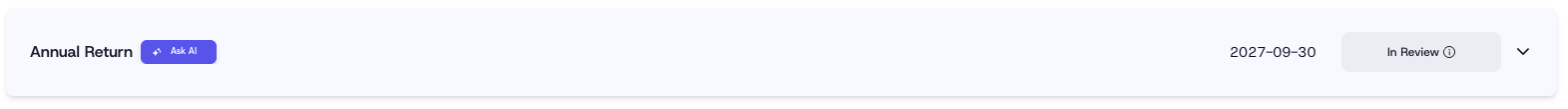
The status will change to "Rejected" if any additional information needs to be provided, you will see a short explanation about the required update.
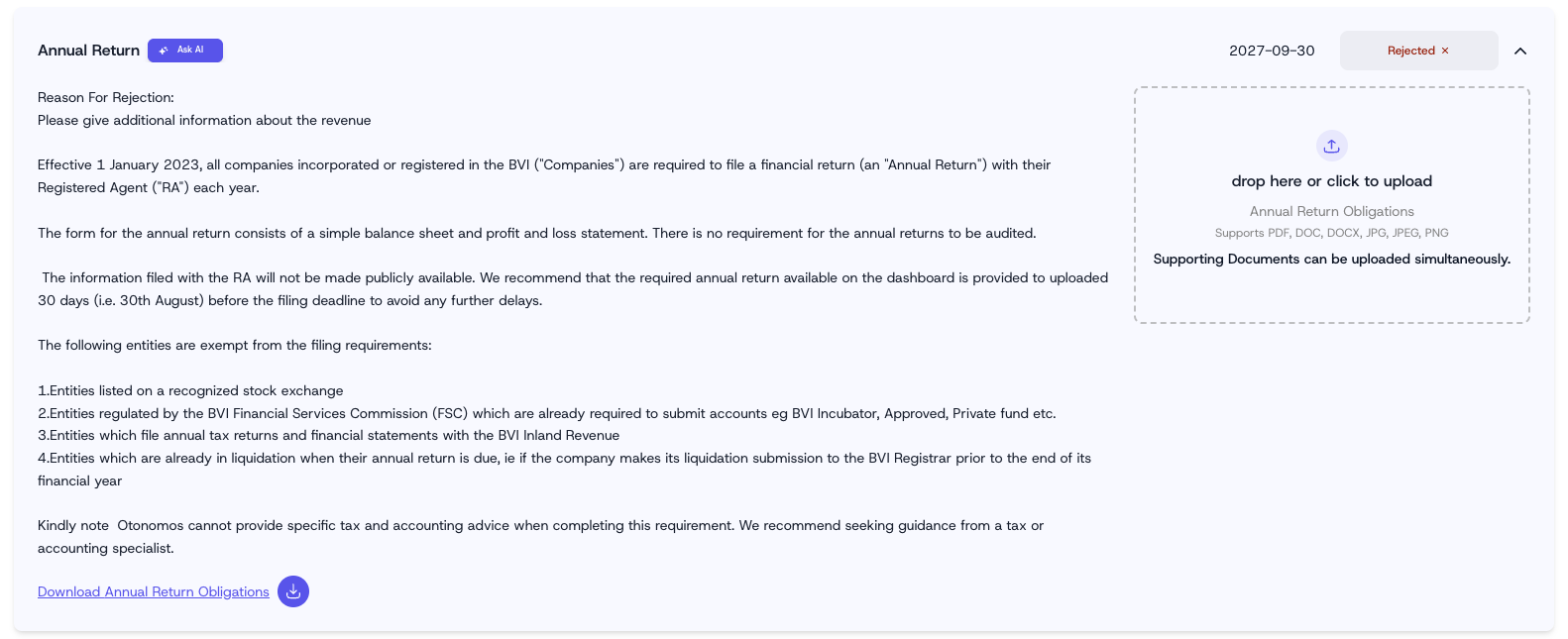
Once the team has verified all details we will confirm that everything is in order and the status will change to "Completed". Once the requirement is up again in the new year you will see it in here.
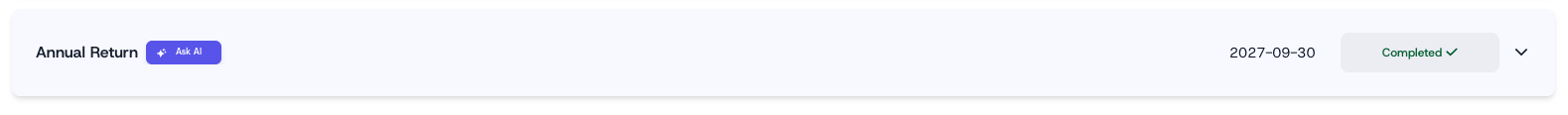
Updated 5 days ago